Prince of Persia
Emulation Item Preview
Share or Embed This Item
- Publication date
- 1990
 Click here for the manual.
Click here for the manual.
Also For
Amiga, Amstrad CPC, Apple II, Atari ST, FM Towns, Game Boy, Game Gear, Game Boy Color, Genesis, iPad, iPhone, Macintosh, NES, Nintendo 3DS, PC-98, SAM Coupé, SEGA CD, Sharp X68000, SEGA Master System, SNES, TurboGrafx CD, Wii
Published by
Brøderbund Software, Inc.
Released
1990
Gameplay
Platform, Puzzle elements
Perspective
Side view
Misc
Regional Differences
Genre
Action
Setting
Middle East
Visual
Fixed / Flip-screen
Description
While the Sultan of Persia is fighting a war in a foreign country, his Grand Vizier Jaffar orchestrates a coup d'état. His way to the throne lies through the Sultan's lovely daughter. Jaffar kidnaps her and threatens to kill her if she refuses to marry him. Meanwhile, the man the Princess loves is thrown into the dungeon. He has only one hour to escape from his prison, defeat the guards on his way, and stop Jaffar before the terrible marriage takes place.
Prince of Persia is a 2D platformer that is commonly regarded as a progenitor of the cinematic platform genre. Rather than following the more common jump-and-run mechanics, it focuses on careful advancement through fairly complex levels, emphasizing the protagonist's vulnerability and survival aspect. Rotoscoping technique is used to give more realism to the animation of the characters' movements.
The protagonist must avoid deadly traps, solve some simple jumping and environmental puzzles (such as stepping on pressure plates to raise portcullis), and engage in sword fights with the guards. The player character has an infinite amount of lives, but has to restart at the beginning of a level each time he dies, and must complete the game within an hour. The hero starts with three units of health, which can be replenished with small health potions or permanently increased with large jars.
The Game Boy Color and SNES versions of the game feature additional levels and new enemies. The Genesis version has a new intro, an altered set of graphics and four new levels.
From Mobygames.com. Original Entry
- Access-restricted-item
- true
- Addeddate
- 2014-12-28 06:20:27
- Emulator
- dosbox
- Emulator_ext
- zip
- Emulator_start
- Ppersia/PRINCE.EXE
- Identifier
- msdos_Prince_of_Persia_1990
- Mobygames_also_for
- Amiga, Amstrad CPC, Apple II, Atari ST, FM Towns, Game Boy, Game Gear, Game Boy Color, Genesis, iPad, iPhone, Macintosh, NES, Nintendo 3DS, PC-98, SAM Coupé, SEGA CD, Sharp X68000, SEGA Master System, SNES, TurboGrafx CD, Wii
- Mobygames_gameplay
- Platform, Puzzle elements
- Mobygames_genre
- Action
- Mobygames_misc
- Regional Differences
- Mobygames_perspective
- Side view
- Mobygames_published_by
- Brøderbund Software, Inc.
- Mobygames_released
- 1990
- Mobygames_setting
- Middle East
- Mobygames_visual
- Fixed / Flip-screen
- Scanner
- Internet Archive Python library 0.7.5
- Year
- 1990
comment
Reviews
Subject: Great game, haven't stopped playing and very challenging
Subject: A jewel of a game
Subject: Codes for the copy protection
Page | Line | Word | Potion:
1 | 1 | 6 | D
1 | 2 | 5 | V
1 | 2 | 8 | S
1 | 3 | 4 | L
1 | 4 | 2 | T
1 | 5 | 5 | O
1 | 6 | 6 | P
1 | 6 | 12 | H
1 | 7 | 11 | U
2 | 3 | 9 | J
2 | 6 | 5 | H
2 | 10 | 8 | N
3 | 1 | 1 | A
3 | 3 | 5 | C
3 | 3 | 11 | M
3 | 4 | 4 | B
3 | 5 | 1 | W
3 | 5 | 2 | Y
3 | 5 | 4 | R
4 | 1 | 2 | J
4 | 2 | 4 | T
4 | 2 | 9 | L
4 | 3 | 2 | R
4 | 5 | 3 | C
4 | 7 | 6 | S
5 | 2 | 4 | F
5 | 2 | 9 | A
5 | 3 | 3 | D
6 | 2 | 2 | K
7 | 2 | 4 | M
7 | 5 | 6 | B
7 | 6 | 4 | O
8 | 2 | 13 | I
8 | 5 | 7 | U
8 | 6 | 1 | I
10 | 4 | 2 | G
10 | 5 | 1 | P
10 | 6 | 4 | Y
11 | 2 | 3 | F
12 | 7 | 4 | E
Subject: great game on emulator
Subject: Is it properly cracked?
Also, when I click on the manual nothing happens - how do we view the manual?
Subject: very good
Subject: 30 anos depois
Valeu a pena jogar novamente
Subject: Hola XD
Subject: Juegazo
Me acuerdo que lo llevaba en un disquete de 31/2 a la escuela y matar el rato...
Muy bien emulado y con sonido .
Que mas se puede pedir.
Subject: expectacular
Subject: Getting to DOS prompt to launch the game with modifiers
quit out to the command prompt via ctrl+Q
Then start the game by typing "Prince.exe megahit"
Then when in game you can hit '+' to add time.
This is in response to:
Reviewer: UltraMax - favoritefavoritefavoritefavoritefavorite - May 23, 2016
Subject: cheats?
Thanks for the game. Back to my 90-s :)
but! how can I add some time here if I play using browser?
I understand that if I run it locally on my PC I can start it using "Prince.exe megahit" but how can I do it here at this site?
Subject: Controls
UP button........... Prince takes a small hop upwards with arms raised. If there are some loose slabs above you,
hop to touch them and they will fall. Also used to scale ledges and to jump. Note that each
hop will move you slightly forward. In the En Guarde stance (swordfighting), the up button
is used to block an attack.
DOWN button......... Prince ducks on the ground. The crouch will last as long as the button is held.
Used to scale down ledges, and moves you slightly forward with every crouch. In
the En Guarde stance, this will put your sword back in its scabbard. Err...
Did he have a scabbard in the first place? Strange...
LEFT button......... Prince turns to the left. Prince will run forward for a short distance if tapped;
Will run continuously if held.
RIGHT button........ Prince faces the right of the screen. As above, prince runs forward for a short distance if
button is tapped; Runs continuously if button is held.
SHIFT button........ Utility button. Used to hang on to ledges, walk slowly, pick up stuff, and fight.
Spacebar............ Shows you the amount of time you have left. You only have one hour, remember?
Control+R........... Restarts game; Back to the intro screen
Control+A........... Restarts level. This will only reset the current level you are on in case you get stuck.
Note that time will still flow, so if you keep restarting a level for one hour then it's
game over.
Control+S........... Turns sound ON/OFF, along with the music.
Additioal controls (offline version):
Control+G........... Saves game. You have to be at least at Level 3 to save. Anything lower and Prince won't save.
Also note that you can only save a game at a time. Any more and your previous game will be
deleted. To back up your game, copy the Prince.sav file into a different folder, or rename it.
Control+L........... Loads a saved game. Press this during the intro screen.
Control+K........... Sets the controls to Keyboard Mode. Use this if your keyboard doesn't function properly.
Apart from "How to quit the game", I also get the question "I can't move at all" frequently.
Control+J........... Sets the controls to Joystick Mode. Use this to refresh your gamepad/joystick.
Control+Q........... Quits to DOS. People love to ask me about "How to quit the game."
Control+V........... Shows the version of the game. This command isn't included in the manual.
Shift+L............. Skips a level, but leaves you with 15 minutes of time. Note that you can only skip up to Level 4.
Escape button....... Pauses the game. Press again for single-frame movement. Press anything else to resume.
Subject: What a marvelous game!
Subject: Embed is not working
Subject: cheats?
but! how can I add some time here if I play using browser?
I understand that if I run it locally on my PC I can start it using "Prince.exe megahit" but how can I do it here at this site?
Subject: Set Lego Price of Persia
Per gli appassionati del film e delle costruzioni questo set per collezionisti è davvero irrinunciabile! Io l'ho trovato qui...
http://ilregnodellafantasia.it/collezionisti/lego-prince-of-persia-7570-dettagli
Subject: a message from China
Recently know is called the "prince of persia".
I'm from China. When I was in primary school, the school's computer system using DOS.
At that time, I play very happy with friends.
Today to play now, feel really happy.
BUT in the eighth level to play, there is a long distance jump, really is too difficult. Do not know how to play ?the friends all over the world?
Mail to seseun@163.com please!
Thank you very very much!
I‘d like to make friends with you !
--------------------------------------------
太棒了! 这个游戏我找了很久了,一直以为游戏名字是“阿拉丁”,
最近上网的时候才知道叫波斯王子。
我来自中国。我在上小学的时候,学校的电脑采用DOS系统。那时候玩的特别开心。今天再次玩到,真实太开心了。
就是玩到第八关,有个很远距离的跳,真是太难了。不知道世界的各位朋友,大家怎么玩的。
我的邮箱是seseun@163.com,
请告诉我,万分感谢!!!
很希望和喜欢这款游戏的人交朋友!
Subject: Shift Key
Subject: How to save
Is it possible to save the game?!?
thx in advance!
Subject: Hint "megahit"
There others cheats, guess.... "Shift" + "W" that you can fall slower. That´s I remember when I had played in the 90's.
Hope you enjoy...
Regards
Rafael WMS
Subject: OMG...I CAN'T PLAY! "SHIFT" PROBLEM!
Subject: karan.mobi
Subject: Sideways jump on Mac?
Subject: doubt
Regards,
Yuri !
Subject: "Shift" Issue
Subject: A+
Subject: Problems with the game
Tested on Explorer 11 moves right and runs, but no sound.
On firefox 37 cannot walk, always run. Sound right.
So... I can't play well.
Subject: problem
Subject: Problem
Subject: not able to begin
but it does not work anything.
just maintain' blank screen.. like freezing screen?
help~! tell me how to begin this game plz..
(win7 user)
Subject: Gracias!
Subject: Cheat
Subject: ça na marche pas sur mon site
Subject: Thanks!
Subject: One of the best classic games
Subject: type "prince megahits"
Subject: Really annoying issue
Subject: Sword
By the way, Great Game, thank you to the uploader and to archive.org for this
Subject: How to use the Sword?
I can not use the Sword. Has it to something with my browser? I am using Chrome. Using the shift function to take a short step and hang on to ledges works fine. But not to use the Sword.
Any ideas?
/
Subject: This is the original Prince of Persia!
Subject: Cool game
You can also save your game with Ctrl + G and load it in intro screen with Ctrl + L
But if you reload the page, it will be gone...
Subject: I seem to have a technical issue. Help!
Subject: One of the best MS-DOS games here
Subject: Cheats
LV 1 : at the beginning, turn the prince left ( with the face in front of the grate). Then slide from the L-shift key to the R-shift of your keyboard, silde from tab to enter, silde from backslash to Backspace, silde from the caps lock key to Enter; do this sildes serveral times and at a certain point, when you will silde from the caps lock key to Enter you will go directly in lv 2. Now if you will silde from he capslock key to Enter you will go directly in lv 3. Then you can do the same thins to go in lv 4.
Subject: The memories
Subject: So many Tries!
Subject: Great Game!
I spent countless hours with a friend trying to get to the end before the time ran out.
How can we play in cheat mode?
start with prince.exe megahit
Subject: Runs Fine. Here are the important keys...
hop to touch them and they will fall. Also used to scale ledges and to jump. Note that each
hop will move you slightly forward. In the En Guarde stance (swordfighting), the up button
is used to block an attack.
DOWN button......... Prince ducks on the ground. The crouch will last as long as the button is held.
Used to scale down ledges, and moves you slightly forward with every crouch. In
the En Guarde stance, this will put your sword back in its scabbard. Err...
Did he have a scabbard in the first place? Strange...
LEFT button......... Prince turns to the left. Prince will run forward for a short distance if tapped;
Will run continuously if held.
RIGHT button........ Prince faces the right of the screen. As above, prince runs forward for a short distance if
button is tapped; Runs continuously if button is held.
SHIFT button........ Utility button. Used to hang on to ledges, walk slowly, pick up stuff, and fight.
Spacebar............ Shows you the amount of time you have left. You only have one hour, remember?
More Keys at Source: Prince of Persia [1989] - Walkthrough : http://www.ign.com/faqs/2003/prince-of-persia-1989-walkthrough-455214
Subject: Great Game! Brings back Memories!
2,118,879 Views
2,155 Favorites
IN COLLECTIONS
Software Library: MS-DOS Games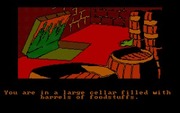 stream_only
stream_only  The Software Library: MS-DOS
The Software Library: MS-DOS  Software Library
Software Library  The Emulation Station
The Emulation Station 
Uploaded by Software Library on
 Live Music Archive
Live Music Archive Librivox Free Audio
Librivox Free Audio Metropolitan Museum
Metropolitan Museum Cleveland Museum of Art
Cleveland Museum of Art Internet Arcade
Internet Arcade Console Living Room
Console Living Room Books to Borrow
Books to Borrow Open Library
Open Library TV News
TV News Understanding 9/11
Understanding 9/11![[screenshot]](/serve/msdos_Prince_of_Persia_1990/Prince_of_Persia_1990_screenshot.gif)

